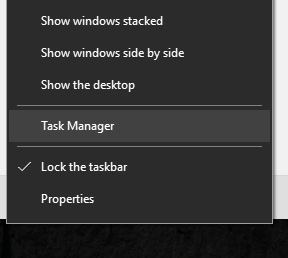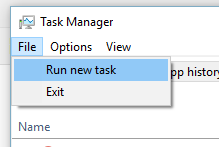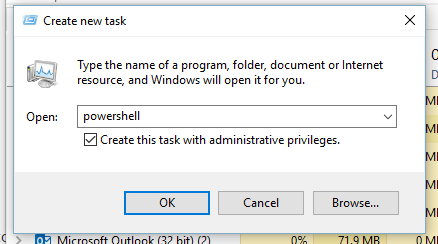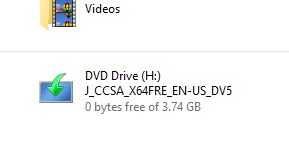I had been experiencing delayed push notifications from Facebook messenger, whatsapp, instagram etc..
For instance the whatsapp app wouldn’t send any notification unless you open up the app. Also whatsapp web wouldn’t connect to the phone unless you open up the app. Even if the app allowed to run in background it won’t work. Some goes with other apps. I guess this is a bug which Microsoft will never fix.
So I played around a little bit. I tested possible solutions and found the fix.
Fix is simple;
- Go to All Settings > Mobile + SIM > Data roaming options > and select don’t roam
- Again while you are in mobile + SIM go to SIM and under Network selection select your network manually.
Restart your phone and everything will go back to normal.
My phone is Lumia 930. Network: EE (UK), OS version 8.10.1234.375